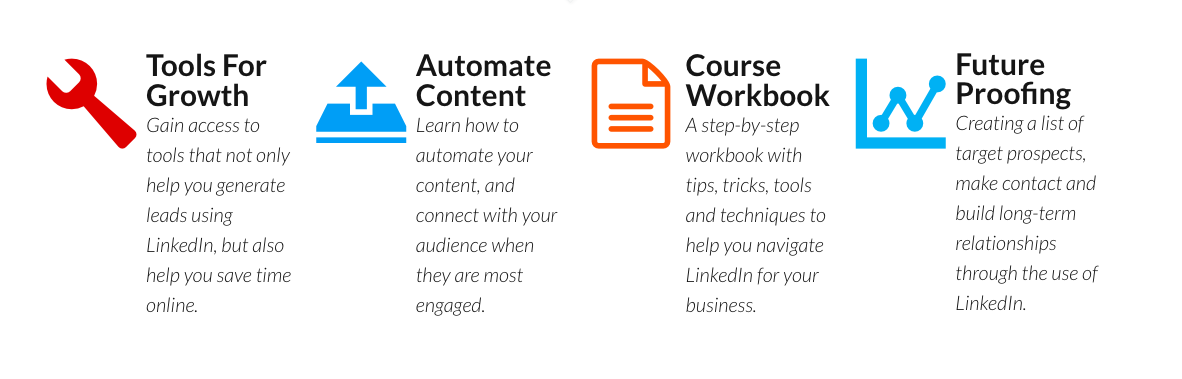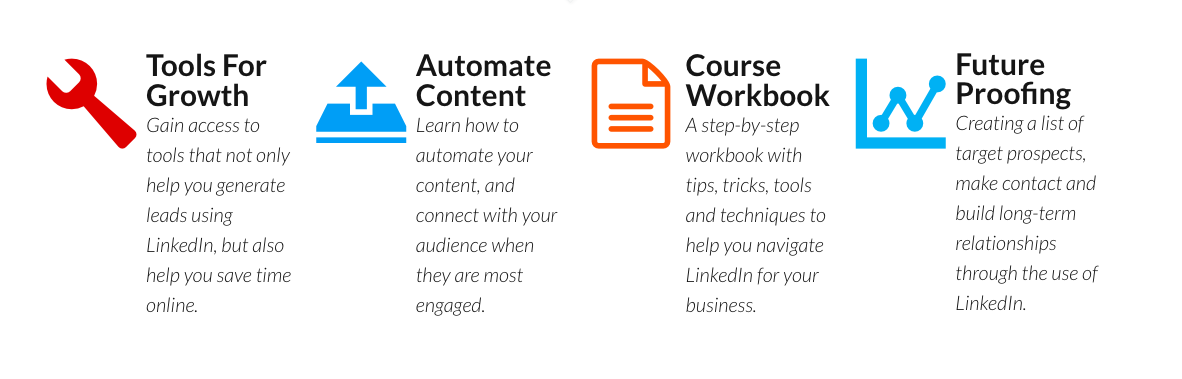
Module 1: Preparing The Basics
- The type of image you should use for your profile picture
- How to create the perfect LinkedIn headline
- What your summary means, and how to write it
- Adding your work experience to your profile
- BONUS: How to set up a LinkedIn company page
Module 2: Define Your Expertise
- Defining your skills
- Understanding endorsements and how to ask for them
- How to build your recommendations
- Adding awards to your profile
- BONUS: Adding images, videos and presentations
Module 3: Evaluate & Grow Your Contacts
- How to join groups
- Importing contacts from desktop
- Importing contacts from mobile
- Managing existing relationships
- Reconnecting with old contacts
- Identifying decision makers from your contact list
Module 4: Find & Connect With New Customers
- Understanding how to use InMail
- LinkedIn etiquette with how-to templates
- Identifying new decision makers
- How to use current contacts to get warm introductions
- Utilising “who’s viewed your profile”
- How not to be visible in search
Module 5: Prepare To Prospect Leads
- Understanding thought leadership, and how to become a thought leader
- Using LinkedIn Pulse to publish an article to over 400 million people
- Creating a list of target prospects
- Preparing templates to engage with prospects
Module 6: Action Your Plan & Make Contact
- Offering a clear call-to-action
- Automating updates and listening to your LinkedIn connections
- Monitoring responses
- Re-engaging with contacts and thought leaders on a regular basis
- How to manage your LinkedIn brand in just 10 minutes a day
 [Pre-Order] – Deliver digital download link within 4-8 business days after successful payment. Please contact us to get more details.
[Pre-Order] – Deliver digital download link within 4-8 business days after successful payment. Please contact us to get more details.