Achieve more with the Practical MacOS Bootcamp-Learn to Code and Build Useful Apps – Mammoth Interactive course, priced at just Original price was: $200.00.$37.00Current price is: $37.00. on GBESY.biz! Explore our extensive collection of over 60,000 downloadable courses in Personal Development. We offer professional, self-paced digital education at up to 80% off original rates. Start transforming your expertise now!
Salepage link: At HERE. Archive:
$200 $42 – Practical MacOS Bootcamp-Learn to Code and Build Useful Apps – Mammoth Interactive
Follow along with us to make your first Mac apps today! You will gain the tools and knowledge to build any app you can imagine. By starting today with this course, the app you make could get featured on Apple’s store. The possibilities are endless.
Xcode 9.3 includes Swift 4.1 and the SDK for macOS High Sierra 10.13. Learn how to add elements to a layout to create the framework of your app. Together we’ll build calculator apps for your Mac and the App Store. We’ll take you from installing the necessary software to opening a new project and starting to build.
Learn how to position, size, and align elements with constraints. Learn about the View Controller life cycle. Learn about inheritance, one of the core concepts of object oriented programming. You’ll also learn all about refactoring. There is so much we cover in this course! It’s all compacted into 5 hours so not a minute is wasted. Go at your own pace, and share the apps you build with us and the entire Mammoth Interactive community.
If you have zero experience as an app developer, we’ve included sections to introduce you to Xcode and Swift. If you already have made iOS apps or other Apple projects, you can skip directly to the section on MacOS UI elements. Here we begin with a complete overview of the most popular user interface elements that make up every Apple Mac app.
About Your Instructor
Hello, my name is Kevin Tai. I am your instructor for this macOS development course. I have studied programming as far back as 20 years ago in Pascal language and have experience coding in both Microsoft and Apple environments.
I have experience tutoring college students on introduction to programming in Visual Basic. Also, I have mentored junior colleagues as an SDK Support Analyst in one of the largest privately owned companies in the world. As well, I have used my coding skills to automate processes for staff members.
I have 7 years of experience as a software tester and hold an international certification for software testing. This gives me a keen awareness for creating high quality applications as a developer.
I have developed a passion for developing apps in Apple’s ecosystem and have completed highly intensive training to do so in Swift and Objective-C languages.
You’ll Need:
A Mac computer or MacOS Virtual Machine software
Xcode (Apple’s FREE developer tool to build applications for the iPhone, iPad, Mac, Apple Watch, and Apple TV)
Enroll now to become an app developer
Course Curriculum
Introduction to MacOS
- Trailer: Practical MacOS Bootcamp – Learn to Code & Build Useful Apps (0:29)
- Meet Me! Your Instructor Kevin Tai (1:57)
- How to Get Started with MacOS (5:29)
- Don’t Have a Mac Computer?
Fulfill Your Course Requirements Here
- MacOS Course Requirements (2:54)
- Introduction to Xcode (6:48)
- Understanding the Xcode Interface (15:06)
- Files System (13:24)
- ViewController (6:53)
- Storyboard File (17:28)
- Connecting Outlets and Actions (14:12)
- Running an Xcode Application (10:06)
- Debugging an Xcode Application (11:40)
- {FILES} Source Code
Introduction to Swift Coding
- What We Will Learn In This Section (3:35)
- Variables, Operators and Tuples (43:57)
- {FILES} Variables Source Code
- Collection Types (35:46)
- {FILES} Collection Types Source Code
- Control Flow (43:42)
- {FILES} Control Flow Source Code
- Functions (20:54)
- {FILES} Functions Source Code
- Classes, Scope and Properties (43:02)
- Inheritance, Structs and Enums (39:06)
- {FILES} Classes, Structs, Enums Source Code
MacOS UI Elements Explained
- Breakdown: Different Meanings of ‘View’ (3:28)
- 01. MacOS UI Elements Outline (1:47)
- 02. Label (5:41)
- 03. Text Field (6:49)
- 04. Button (7:31)
- 05. Pop up Button (7:35)
- 06. Slider (13:42)
- 07. Image (6:48)
- {FILES} Source Code
Project 1 – Setting Up a Calculator
- 01. Calculator Intro (3:07)
- 02. Calculator Getting Started (2:06)
- 03. Tab View Controller (7:27)
Build a Tax Calculator
- 01. Tax UI Elements (5:32)
- 02. Tax Outlets (8:57)
- 03. Tax View Controller Code (23:13)
- 04. Tax View Controller Testing (14:29)
Project 2 – Tip Calculator
- 01. Tip UI Elements (9:19)
- 02. Tip Outlets (7:13)
- 03. Tip View Controller Code (16:31)
- {FILES} Source Code
View Controller Lifecycle
- 02. View Controller Life-Cycle (20:41)
- 03. Adjusting Code for View Controller Life (7:15)
- {FILES} Source Code
- 01. View Controller Introduction (0:56)
Constraints
- 01. Position Constraints (16:29)
- 02. Size Constraints (6:32)
- 03. Align Constraint (11:17)
Coding Constraints
- 01. Tip View Controller Additional Outlets (6:08)
- 02. Autoresizing Mask into Constraints (6:33)
- 03. Tip View Controller Constraints (Part 1) (14:57)
- 03. Tip View Controller Constraints (Part 2 and 3) (26:28)
- {FILES} Source Code
Refactor
- 01. Refactor Tax View Controller (6:38)
- 02. Refactor Tips View Controller Alignment (4:55)
- 03. Refactor Tip View Controller TranslateAutoresizingMaskIntoConstraints (7:43)
- 04. Refactor Tip View Controller Constraints (17:29)
- 04. Refactor Tip View Controller Constraints (Part 2) (17:14)
- {FILES} Source Code
Bonus: Coupon
- Bonus Lecture: Coupon
$200 $42 – Practical MacOS Bootcamp-Learn to Code and Build Useful Apps – Mammoth Interactive
Invest in endless knowledge with the Practical MacOS Bootcamp-Learn to Code and Build Useful Apps – Mammoth Interactive course at GBESY.biz! Gain lifetime access to premium digital content designed to fuel your professional and personal growth.
- Lifetime Access: Unrestricted, permanent access to your purchased courses.
- Unbeatable Value: Save significantly with prices up to 80% less than direct purchases.
- Protected Payments: Complete your transactions securely.
- Empowering Skills: Learn practical, in-demand skills for immediate application.
- Immediate Download: Access your course content instantly after purchase.
- Any Device, Anywhere: Study on your preferred device with full flexibility.
Discover your next opportunity with GBESY.biz!
![GBesy [GB] GBesy [GB]](https://gbesy.biz/wp-content/uploads/2023/05/gbesy-Logo-full-100.png)
![GBesy [GB] GBesy [GB]](https://www.gbesy.com/wp-content/uploads/2023/05/gbesy-Logo-full-100.png)
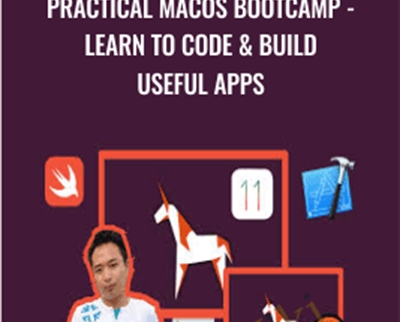

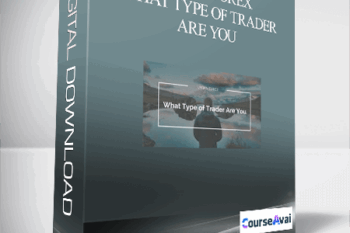
 Purchase this course you will earn
Purchase this course you will earn 
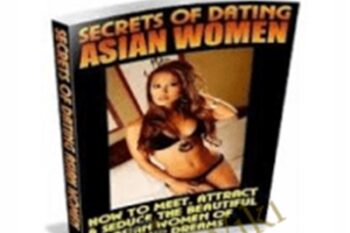
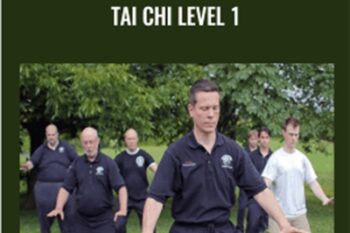

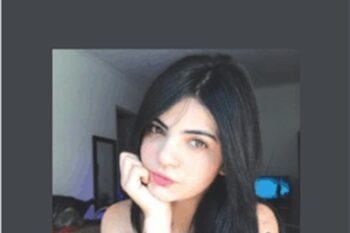
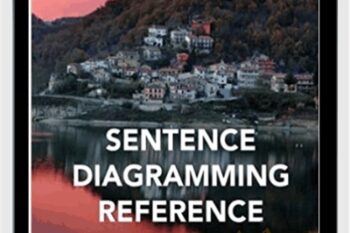
Reviews
There are no reviews yet.