Achieve more with the Multiple Instructors – Video Production Masterclass course, priced at just Original price was: $49.00.$17.00Current price is: $17.00. on GBESY.biz! Explore our extensive collection of over 60,000 downloadable courses in Business and Sales. We offer professional, self-paced digital education at up to 80% off original rates. Start transforming your expertise now!

Create Stunning Videos as a Youtuber, Filmmaker, Vlogger, Journalist or Cinematographer. Learn Sound, Lighting & More!
Multiple Instructors – Video Production Masterclass course with special price just for you: $49 $19

Multiple Instructors – Video Production Masterclass
Video Production Masterclass
Create Stunning Videos as a Youtuber, Filmmaker, Vlogger, Journalist or Cinematographer. Learn Sound, Lighting & More!
Do you want to make your own professional videos?
Whether you want to make YouTube videos, short films, or feature-length films for Netflix, this course will teach you everything you need to make amazing videos.
You will master all of the following video production techniques:
- Storytelling
- Equipment
- Cinematography
- Lighting
- Sound recording
- Set design
- Video editing
- Video promotion
- YouTube
- and so much more
You will receive a film school education for a fraction of the cost.
Lead instructors Mitchell Bouchard and Phil Ebiner have taken what they’ve learned in film school and transformed it into this practical video production course.
You will get instant access to:
- 17+ hours of video lessons
- Downloadable 40+ page workbook
- Practice files to follow along
- Premium support from instructors who care
- Lifetime updates to course materials
Our goal for you:
The goal of this course is to add value to all potential filmmakers across the globe – whether you’re a complete beginner or someone with a basic understanding of video production. Advanced sections will give you the knowledge they need to produce Youtube Content, Short Films, Corporate Videos, Wedding Films as well as Documentaries.
Make professional videos on any budget
No matter how fancy your camera is or what kind of gear you use, you can make great videos. By learning the principles of a good video (storytelling, shot composition, lighting, and editing) you will be making more engaging and higher quality videos, even with a smartphone.
If you want to make better videos, this is the course for you.
There is no reason to hesitate. Enroll now, see if you enjoy the course, and start making better videos today!
Cheers,
Phil, Mitchell, Will & Kevin
Your Instructor
Multiple Instructors
This course is taught by professionals in the photography, video, design, and business world. We all look forward to teaching you new skills that enrich your life and help you build a better business.
Course Curriculum
Introduction
Welcome to Class (2:26)
Download the Course Workbook (0:37)
Let’s Begin! Slow Motion Challenge (1:40)
Camera 101
How a Video Camera Works (9:16)
Choosing the Right Camera (10:31)
Budget Camera Recommendations (5:56)
Cinematography 101
Introduction to this Section (0:32)
Best Camera Settings for Video Part 1 (13:18)
Best Camera Settings for Video Part 2 (7:39)
White Balance Part 1 (2:20)
How to Set White Balance (8:53)
Color Temperature Part 1 (1:45)
Color Temperature Part 2 (4:20)
ISO (2:19)
Shutter Speeds (2:50)
Aperture (1:30)
Resolution (1:48)
Dynamic Range (1:31)
Frame Rates (2:16)
Assignment #1 – Shallow Depth of Field! (1:53)
Sound 101
Mic Types / Signal to Noise Ratio (6:43)
Sound Recorders (5:00)
Recording Levels (2:35)
Budget Options (6:04)
5 Tips for Better Sound (5:53)
Recording Sound Indoors (6:10)
Recording Sound Outdoors (3:04)
Video Accessories
SD Memory Cards (5:32)
10 Video Accessories (21:34)
Best Batteries (3:15)
Lighting 101
Light Types Part 1 (13:43)
Light Types Part 2 (4:55)
Light Types Part 3 (4:20)
Bouncing Light (4:15)
Diffusing Light (10:14)
Negative Fill (2:54)
Filming for YouTube
How to Film Yourself Part 1 (12:19)
How to Film Yourself Part 2 (3:03)
Simple Lighting Set Up (4:26)
Simple Sound Setup (6:30)
Final YouTube Set Up (4:50)
How to Film an Epic YouTube Intro (11:31)
Video Editing in Premiere Pro
Download and Install Premiere Pro (4:10)
Download the Project Resources
Understand the Premiere Pro Interface (11:51)
Import and Organize Your Media (13:10)
Working in the Timeline and Basic Editing (18:27)
More Editing Tools (16:03)
Add Transitions to Your Video (8:11)
Video Speed and Time Remapping for Speed Ramps (7:54)
Edit Audio in Premiere Pro (17:04)
Color Correction and Color Grading (14:15)
Add Titles and Graphics (10:54)
Export Your Videos from Premiere Pro (12:13)
Editing in Final Cut Pro X
Download and Install Final Cut Pro X (7:05)
Download the Project Resources (4:14)
Understand the Final Cut Pro Interface (11:37)
Import and Organize Your Media (5:48)
Working in the Timeline and Basic Editing (7:01)
More Editing Tools (24:15)
Add Transitions to Your Video (16:48)
Video Speed Ramps (3:28)
Edit Audio in Final Cut Pro (7:42)
Color Correction and Color Grading (14:35)
Add Titles and Graphics (10:02)
Exporting Project (4:29)
More Cinematography
Composition / Perspectives (24:34)
Focal Lengths (2:06)
Perspectives (1:44)
Creating Depth (1:14)
Camera Filters (3:02)
ND Filters / Creating Depth Outside (4:34)
Perlescent Filter (1:27)
More Lighting
A Breakdown of Lighting and Atmospher (25:52)
Lipstick Ad – Pre Production
Intro – Download the Worksheet (1:50)
Project Goal / Budget (8:10)
Story / Ideas / Info (5:22)
Research and Moodboards (11:52)
Script / Storyboards (17:43)
Creating a Shot List (7:35)
Actors / Resources (5:39)
Music (3:16)
Lipstick Ad – Production
Prop Prep (2:27)
Filming the Project (5:43)
Lipstick Ad – Post Production
Downloadable Files
Backup Project – Lipstick Ad (5:00)
Editing the Rough Cut Part 1 (16:44)
Editing the Rough Cut Part 2 (12:22)
Editing the Rough Cut Part 3 (22:55)
Folley Capture (3:25)
Final Edit Part 1 (15:32)
Final Edit Part 2 (16:14)
Final Edit Part 3 (16:42)
Final Shot BTS Set Up (4:42)
Working in Photoshop CC
Download the Student Resoucrses
Creating a New Project (7:44)
How to Uninstall Photoshop CC (1:28)
How to Install and Update (4:39)
Save Project / Export (12:53)
What is Photoshop? (8:21)
Adding Text (7:50)
Lasso Tools (9:43)
Drop Shadow Tool (5:04)
Eraser / Brush Tool (12:35)
Getting Stock Images (8:29)
Marquee Tool (5:29)
Opacity (9:56)
Creating a YouTube Thumbnail (18:52)
Advanced Lighting / Cinematography
Modifying Still Lenses (17:18)
Support Gear (14:11)
Lighting Gels (14:56)
Shaping Light (8:11)
Shooting Flat (2:22)
Booklighting Set Up (4:58)
Advanced Cinema Rig (9:35)
Magic Ad
7 Step Process for Filming Video (10:08)
Download – Magic Ad Template
Camera Setup (12:39)
Sound (5:07)
Lighting (17:03)
Interview Behind the Scenes (4:23)
Broll Capture (9:33)
Product Shoot
Download the Student Resources (1:54)
Dramatic Product Shoot – Part 1 (17:24)
Dramatic Product Shoot – Part 2 (12:18)
Editing the Shoot – Part 1 (16:31)
Editing the Shoot – Part 2 (15:26)
Editing the Shoot – Part 3 (11:56)
Multiple Instructors|Multiple Instructors – Video Production Masterclass|Video Production Masterclass
Invest in endless knowledge with the Multiple Instructors – Video Production Masterclass course at GBESY.biz! Gain lifetime access to premium digital content designed to fuel your professional and personal growth.
- Lifetime Access: Unrestricted, permanent access to your purchased courses.
- Unbeatable Value: Save significantly with prices up to 80% less than direct purchases.
- Protected Payments: Complete your transactions securely.
- Empowering Skills: Learn practical, in-demand skills for immediate application.
- Immediate Download: Access your course content instantly after purchase.
- Any Device, Anywhere: Study on your preferred device with full flexibility.
Discover your next opportunity with GBESY.biz!
![GBesy [GB] GBesy [GB]](https://gbesy.biz/wp-content/uploads/2023/05/gbesy-Logo-full-100.png)
![GBesy [GB] GBesy [GB]](https://www.gbesy.com/wp-content/uploads/2023/05/gbesy-Logo-full-100.png)

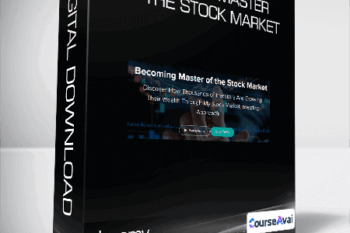
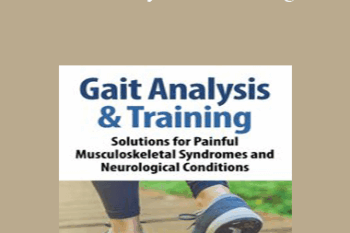
 Purchase this course you will earn
Purchase this course you will earn 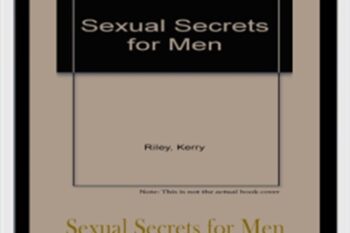
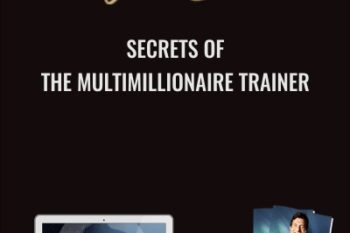

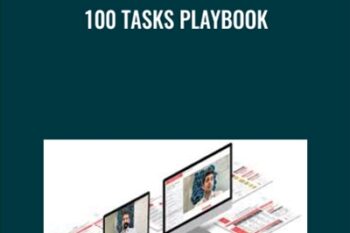
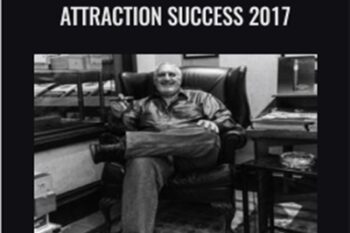

Reviews
There are no reviews yet.