Achieve more with the Lightroom CC Crash Course -4 Beginners – Chris Parker course, priced at just Original price was: $49.00.$15.00Current price is: $15.00. on GBESY.biz! Explore our extensive collection of over 60,000 downloadable courses in Internet Marketing. We offer professional, self-paced digital education at up to 80% off original rates. Start transforming your expertise now!
Salepage link: At HERE. Archive: https://archive.is/wip/CHZSV
$49 $20 – Lightroom CC Crash Course -4 Beginners – Chris Parker
Hours of Content: 2
The course starts off with 5 questions you should answer BEFORE you even start using Lightroom! Once you have those 5 questions answered, you’re ready to start importing your photos.
But first, you’ll learn a little bit about each module in Lightroom and how to customize the interface. Then, you’ll learn how to import your photos. You’ll learn about all the different options and settings you need to set up before you click the import button. After that, I’ll provide additional tips for using the Library Module to streamline your workflow.
After that, the fun begins with the section on the Develop Module. One of the most often questions photographers ask about editing in Lightroom is; “Where do I Start Editing”? Which is a great question. Once you enter the Develop module for the first time it can be a bit intimidating. So many tools, features and panels to help you edit and fulfill your creative vision. So, where do you start? Well, I’ll show you and you may be a bit surprised on where your editing actually starts.
You’ll also learn about the different types of presets in Lightroom, all about one of my favorite tools; Local Adjustment Tools, my personal workflow and we’ll also edit a couple of photos so you can see the workflow in action.
Finally, you’ll learn how to get your photos out of Lightroom, via Exporting, and creating presets to re-use those Export settings again in the future.
What are the requirements?
- Lightroom is required to get the most out of this course
What am I going to get from this course?
- Import images into Lightroom
- Edit images in Lightroom
- Have a sound game plan BEFORE using Lightroom
- Know what all 7 modules in Lightroom can do
- Have an outline for an editing workflow
What is the target audience?
- This course was designed for beginners
Course Curriculum
What This Course is All About & What to Expect
- 1. Course Overview (4:33)
- 2. Where to Get Lightroom (1:38)
- 3. What Can You do With Lightroom (2:32)
- 4. Important Message (2:46)
The 5 Questions You Should Ask & Answer BEFORE Using Lightroom
- 5. Introduction (0:57)
- 6. Question 1 (1:12)
- 7. Question 2 (3:35)
- 8. Question 3 (3:11)
- 9. Question 4 (3:12)
- 10. Question 5 (7:26)
The Modules
- 11. Introduction (0:49)
- 12. the Lightroom Interface (3:26)
- 13. Library Module (4:50)
- 14. Develop Module (1:59)
- 15. Map Module (1:51)
- 16. Book Module (2:36)
- 17. Slideshow Module (2:25)
- 18. Print Module (2:28)
- 19. Web Module (0:53)
Library Module
- 20. Introduction (0:34)
- 21. Importing (10:58)
- 22. THE Dirty Word of Lightroom (6:37)
Develop Module
- 23. Introduction (0:51)
- 24. Where do You Start Editing (10:14)
- 25 – Important Note
- 26. Presets (5:09)
- 27. Local Adjustment Tools (3:53)
- 28. Basic Panel (4:52)
- 29. My Workflow (4:43)
- 30. Basic Edit (4:55)
Get Your Images Out of Lightroom!
- 31. Introduction (0:43)
- 32. Export (10:26)
$49 $20 – Lightroom CC Crash Course -4 Beginners – Chris Parker
Invest in endless knowledge with the Lightroom CC Crash Course -4 Beginners – Chris Parker course at GBESY.biz! Gain lifetime access to premium digital content designed to fuel your professional and personal growth.
- Lifetime Access: Unrestricted, permanent access to your purchased courses.
- Unbeatable Value: Save significantly with prices up to 80% less than direct purchases.
- Protected Payments: Complete your transactions securely.
- Empowering Skills: Learn practical, in-demand skills for immediate application.
- Immediate Download: Access your course content instantly after purchase.
- Any Device, Anywhere: Study on your preferred device with full flexibility.
Discover your next opportunity with GBESY.biz!
![GBesy [GB] GBesy [GB]](https://gbesy.biz/wp-content/uploads/2023/05/gbesy-Logo-full-100.png)
![GBesy [GB] GBesy [GB]](https://www.gbesy.com/wp-content/uploads/2023/05/gbesy-Logo-full-100.png)


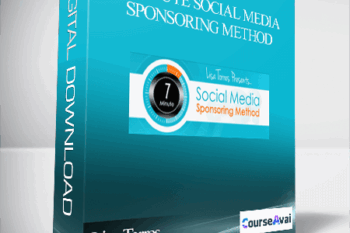
 Purchase this course you will earn
Purchase this course you will earn 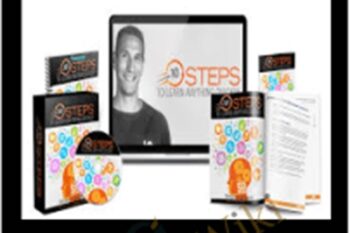



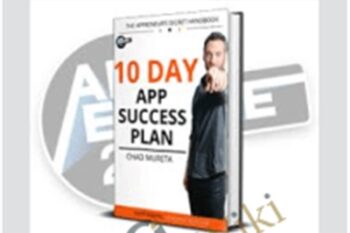

Reviews
There are no reviews yet.