Achieve more with the Learn Linux Administration Through Practical Examples – Gabriel Avramescu course, priced at just Original price was: $99.00.$22.00Current price is: $22.00. on GBESY.biz! Explore our extensive collection of over 60,000 downloadable courses in Internet Marketing. We offer professional, self-paced digital education at up to 80% off original rates. Start transforming your expertise now!
Salepage link: At HERE. Archive: https://archive.is/wip/XR5Nv
$99 $27 – Learn Linux Administration Through Practical Examples – Gabriel Avramescu
Requirements
Have passion to learn and improve
You should be able to perform basic commands in Linux. This course is not for absolute beginners. However, you only need to have a basic understanding of what Linux is and to be able to open a terminal and use simple commands as changing the directory and listing files.
Have at least one Linux virtual machine (Ubuntu, Debian, CentOS, RHEL ..)
Description
This course was designed to share my experience as a Linux system administrator through practical examples and scenarios. If you would like to start a career in Linux or simply improve your knowledge, this course is for you. Throughout the course, I will show you many of the tasks you would encounter when administering a Linux server.
Since being a system administrator, I know you might need to deal with more than only one Linux distribution, what I teach in this course, applies to many of them.
I know that the best way to learn something is by actually doing it, so I created this course by showing how to accomplish the tasks rather than just explaining how to do them in theory. Moreover, along with the video lectures, you will also find exercises to help you improve your hands-on experience. You will benefit for free from any new lectures and updates on the course.
Who is the target audience?
People who would like to take up their Linux knowledge to an upper level
Those who want to start a career as a Linux system administrator
Developers who need to administrate a Linux server
Course Curriculum
Introduction
- Tips&Tricks (11:14)
System Startup
- Introduction (0:37)
- Understanding runlevels and targets (2:56)
- Current and default runlevel (1:30)
- Default runlevel Ubuntu – init (0:37)
- Listing services in certain runlevels (1:58)
- Enable/disable a process from starting at boot – init (6:10)
- Default target – systemd (1:10)
- Dealing with processes – systemd (1:16)
- Exercise 1 – System Startup
Disk Management
- What is LVM? (2:11)
- Steps on how to create a volume group (1:18)
- Steps on how to extend an existing volume group (0:22)
- Steps on how to decrease disk space by reducing the volume gruop (0:59)
- Add virtual disk in VMware Workstation Player (0:41)
- Add virtual disk in Oracle VM VirtualBox (1:05)
- Create volume group and logical volume (5:39)
- Extend existing volume group and logical volume (2:31)
- Reduce logical volume (3:13)
- Resize filesystem and logical volume (1:22)
- Quiz – Extend Disk Space
- Exercise 2 – Disk Management
Network & Security
- Introduction (0:51)
- Change the hostname (0:48)
- DNS nameservers (3:11)
- Resolve queries locally eith /etc/hosts (1:34)
- Determine the order for DNS queries (0:47)
- Setup a static ip Debian/Ubuntu (4:11)
- Exercise 3.1 – Network configuration
- Setup alias ip (1:30)
- ip vs ifconfig commands (6:15)
- Adding routes (6:33)
- Network configuration for CentOS/RHEL (3:48)
- Connect remotely with SSH (6:56)
- Servers fingerprints (2:57)
- Exercise 3.2 – Generate ssh keys
- Setup firewalls with iptables (7:02)
- iptables-persistent (6:02)
- Exercise 3.3 – Setup iptables
- Quiz – DNS Configuration
Network Troubleshooting
- Introduction (1:50)
- Ping command (4:13)
- What happens behind the ping command (1:03)
- Traceroute command (1:20)
- Open connections netstat&ss (6:43)
- Capturing network traffic with tcpdump (5:46)
- Deciphering the output of tcpdump (3:49)
- Exercise 4 – Capture packets with tcpdump
- Quiz – Identify open connections
System Troubleshooting
- Introduction (1:05)
- Swap&Swappiness (3:08)
- Identify the system’s resources (6:50)
- Check system’s resources usage (4:28)
- Keep an eye on something – the watch command (1:57)
- Real-time view tools (8:44)
- Get historical data (5:00)
- Check running processes (2:52)
- Check open files (4:04)
- Exercise 5.1 – System Resources
- Log messages and rsyslogd daemon (3:59)
- Checking log files (10:14)
- Rotate logs (9:08)
- Schedule jobs with at (8:14)
- Schedule jobs with cron (9:43)
- Exercise 5.2 – Schedule jobs
- Anacron (4:28)
- Quiz – System Troubleshooting
Network File System
- NFS Introduction (3:19)
- Setup NFS (7:43)
- Mount filesystem permanently (3:43)
- Exercise 6 – Network File System
User Management
- Adding users (4:15)
- Manage groups & delete users (2:36)
- Lock accounts (4:07)
- Limit disk space for users with quota (7:46)
- Disk limit wit quota – practical example (4:14)
Conclusions & Final Quiz
- Change root password
- Interview questions
- Congrats!
- Final Quiz
$99 $27 – Learn Linux Administration Through Practical Examples – Gabriel Avramescu
Invest in endless knowledge with the Learn Linux Administration Through Practical Examples – Gabriel Avramescu course at GBESY.biz! Gain lifetime access to premium digital content designed to fuel your professional and personal growth.
- Lifetime Access: Unrestricted, permanent access to your purchased courses.
- Unbeatable Value: Save significantly with prices up to 80% less than direct purchases.
- Protected Payments: Complete your transactions securely.
- Empowering Skills: Learn practical, in-demand skills for immediate application.
- Immediate Download: Access your course content instantly after purchase.
- Any Device, Anywhere: Study on your preferred device with full flexibility.
Discover your next opportunity with GBESY.biz!
![GBesy [GB] GBesy [GB]](https://gbesy.biz/wp-content/uploads/2023/05/gbesy-Logo-full-100.png)
![GBesy [GB] GBesy [GB]](https://www.gbesy.com/wp-content/uploads/2023/05/gbesy-Logo-full-100.png)

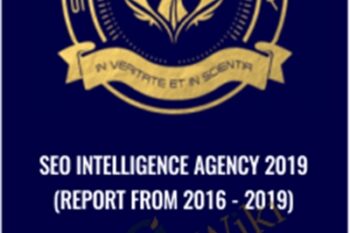
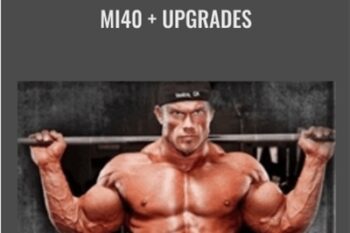
 Purchase this course you will earn
Purchase this course you will earn 

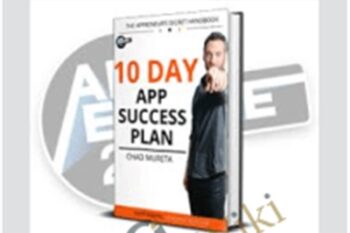

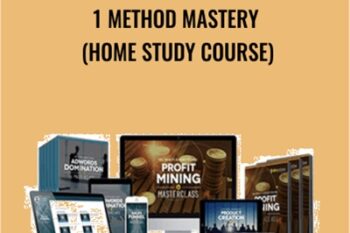
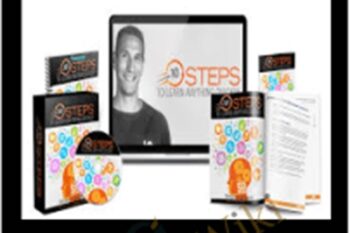
Reviews
There are no reviews yet.