Unlock Expert Knowledge: Discover the Premium iOS7 Programming – Fast Start! Course Exclusively at GBESY. Elevate your skills and achieve career success by learning from world-renowned instructors and industry experts through our extensive library of premium self-paced courses.
Salepage link: At HERE. Archive:
$49 $17 – iOS7 Programming – Fast Start!
In this Fast Start course we’ll look at some of the new features of iOS 7 and Xcode 5.
In less than 2.5 hours, you’ll get up to speed and get a bird’s eye view in what lies under the hood in Apple’s biggest iOS update in 7 years!
The iOS 7 update makes significant changes to the look and feel of apps running on iPhone, iPad, and iPod Touch devices.
As a developer, you need to be prepared for these changes.
In this course, we assume you are already familiar with iOS development: we will only cover the most important changes and new features of the iOS 7 version of the operating system.
There are a total of 14 videos and each session will have a small quiz and assignment at the end of it. Source code, examples and power points for reference are provided for reference.
Section 1 – In the first session we’ll cover the changes that have been made to the look and feel of iOS, along with a discussion of why these changes were made. We’ll also take a high level view of the topics covered in the remaining three sessions.
Section 2 – Will cover Airdrop, a new API that allows file sharing between iOS devices. We’ll also take a look at some of the changes made to the multitasking APIs.
Section 3 – This will be all about SpriteKit, an exciting new API that simplifies game development using a native 2D graphics engine. We’ll also look at some of the changes in the GameKit framework as well as Game Controller integration with apps and devices.
Section 4 – In the final session we’ll look at changes made to the Camera APIs: the ability to scan barcodes as well as the capability to shoot 60 FPS video at 720p resolution.
A topic wise overview –
Section 1 – An Introduction
Introduction
- Welcome
- Where to get Xcode 5 and iOS 7
- Benefits of joining the Apple Developer network
User Interface changes
- What has been changed
- Why have these changes been made (why buttons don’t look like buttons anymore, etc…)
Overview of what’s new in the API (What will be covered in the four weeks)
- Airdrop and Multitasking
- Core Motion and Core Location
- Sprite Kit, Game Center and Game Controller
+ Hello World Demo
Section 2 – Airdrop and Multitasking
- What is Airdrop?
- Sharing files with airdrop
- Changes to the multitasking API
- Demos
Section 3 – Spritekit, Game Center, Game Controller
- Integrating with Game Center
- Using Game Controllers
- Spritekit Introduction – simple sprites, sprite motion, collision, and a mention of physics bodies is about all we’ll be able to cover, due to time.
- Demo: A simple spritekit app
Section 4 – Camera updates
- video at 60 FPS / 720p
…Demo: detecting best video capture rate and frame size
- scanning barcodes
…Demo: setting up barcode detection and decoding barcodes
Course Curriculum
Introduction to iOS7
- Introduction, Requirements, and What’s New (12:36)
- Working with Xcode, Demo (17:53)
- Assignment – Tab Greeting
- Assignment
Airdrop and Multitasking
- Airdrop Discussion (7:27)
- Airdrop Demo (7:08)
- Multitasking Discussion (3:59)
- Multitasking Demo (10:48)
- Assignment
SpriteKit, GameCenter, and Game Controllers
- SpriteKit Discussion (8:40)
- SpriteKit Demo (15:02)
- GameKit and Game Controller Discussion (8:45)
- Game Controller Demo (6:01)
- Assignment
Camera Updates
- Camera Updates Discussion (6:04)
- Demo: Finding the Best Framerate and Resolution (10:39)
- Barcode Scanning Discussion (5:36)
- Barcode Scanning Demo (7:36)
- Assignment
$49 $17 – iOS7 Programming – Fast Start!
Unlock Expert Knowledge with the iOS7 Programming – Fast Start! Course on GBESY.
Access over 70,000 premium learning programs curated by leading experts and renowned authors at GBESY. Our iOS7 Programming – Fast Start! course provides actionable knowledge and real-world skills through:
- Expert Authors: Learn from renowned figures like John Overdurf, Conor Harris, Samir Kahlot, and more.
- Flexible Learning: Enjoy self-paced study for ultimate convenience.
- Comprehensive Resources: Benefit from detailed manuals and step-by-step guidance.
- Lifetime Access: Get ongoing learning with free updates.
- Secure Purchase: Your transactions are protected with 256-bit AES encryption and verified payment gateways (PayPal, Stripe).
- Instant Download: Access your iOS7 Programming – Fast Start! course immediately after payment from your account dashboard or via email. Learn on any device.
![GBesy [GB] GBesy [GB]](https://gbesy.biz/wp-content/uploads/2023/05/gbesy-Logo-full-100.png)
![GBesy [GB] GBesy [GB]](https://www.gbesy.com/wp-content/uploads/2023/05/gbesy-Logo-full-100.png)

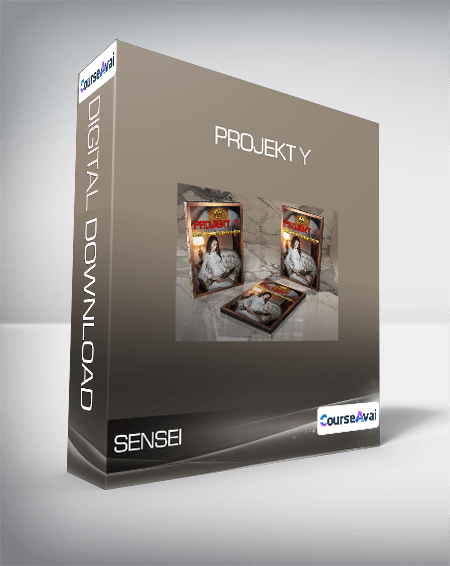
 Purchase this course you will earn
Purchase this course you will earn 


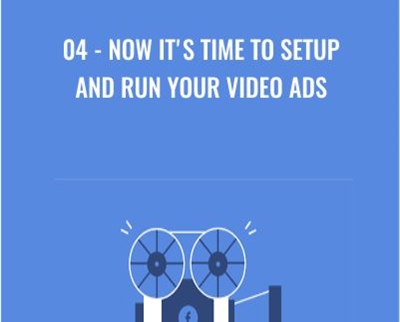

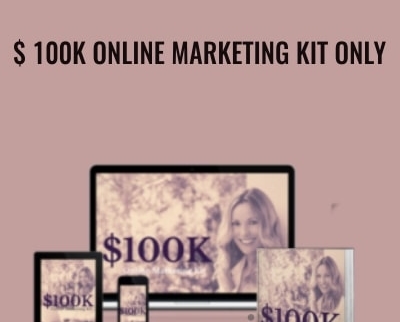
Reviews
There are no reviews yet.