Achieve more with the iOS 11 and Swift 4 Bootcamp Crash Course – Sandy Ludosky course, priced at just Original price was: $19.00.$7.00Current price is: $7.00. on GBESY.biz! Explore our extensive collection of over 60,000 downloadable courses in Personal Development. We offer professional, self-paced digital education at up to 80% off original rates. Start transforming your expertise now!
Salepage link: At HERE. Archive:
$19 $7 – iOS 11 and Swift 4 Bootcamp Crash Course – Sandy Ludosky
Hours of Content: 20
iOS 11 unleashed a whole range of powerful new tools for you to build intelligent apps, and this course helps you get started with them as quickly as possible: Core ML, Vision, ARKit, and more!
The goal of this course is to teach anyone how to build amazing iOS11 App from the ground up. You will learn the basics of iOS programming with playground demos and challenges. This will give you the solid foundation to start building iPhone Apps.
What you will learn:
- Variables & Constants
- Control Flow
- Complex Data Types
- Object Oriented Programming
- Working with Classes & Objects
- Creating multi-view Applications with Storyboard Segues
- Using TableView, Navigation Bars & Toolbars
- Adding Interaction & Gestures
- Persisting Data with UserDefaults
- Networking with Tumblr API to embed web Content into you app
- Learning iOS Animation with a Beginners guide to add edge to your app
- Learning Machine Learning with the new API Core ML to deliver intelligent new apps that can proactively assist your users. – iOS11 New!
- Augmented Reality with iOS: Introducing AR Kit to learn about to merge digital objects with reality and to unparalleled augmented reality experiences for iPhone. iOS11 New!
- And a Capstone Project = Twitter Clone
- twitter login SDK
- cloud-based backend service Firebase (3.0)
Why take this iOS course?
This course will set you on your way to becoming a great iOS Developer, where you’ll establish a basic understanding of the iOS ecosystem.
Prerequisites & Requirements:
You will need access to a Mac computer running OS X 10.10 or later No prior programming experience is required. The course has been specially designed for beginners. The first chapters will walk you through the download and install process of the XCode 9 Application (to build iPhone Apps). Plus, one complete chapter is dedicated to getting you up and running with the Apple modern Language: Swift 3.0 and 4.0
By the end of the course:
- You’ll have a working knowledge of Swift, Apple’s custom programming language created exclusively for the mobile developer
- You will know how to write interactive programs with one of the most-wanted job skill
- You will know how to prototype your iPhone App idea
Thanks for joining!
Course Curriculum
Getting Started & IOS Development Tools
- Welcome (1:06)
- Download Xcode from the App Store & Xcode 9 Beta (4:01)
- Xcode Overview (10:27)
- Create your First App (4:19)
- Project Files
Swift Basics : Variables, Data Types, inference & Annotation, Operators
- Variable & Constant (8:41)
- Type Inference (9:05)
- Data Types (5:59)t
- Operators (8:44)
- Explicit Type Conversion (4:00)
- Challenge 1 (2:12)
- Challenge 2 (3:29)
- Project Files
Collections Types & Functions
- Intro Swift Collections (0:51)
- Collection Types : Array (8:22)
- Collection Types : Dictionaries (4:11)
- Functions (5:32)
- Return Type (4:54)
- Functions with Parameters (11:53)
- Parameter Labels (6:30)
- Challenge 3 – Rolling the Dices (11:47)
- Challenge 4 (12:37)
- Project Files
Control Flow, Classes, Structures & Enumerations
- INTRO (1:02)
- FOR Loop (11:23)t
- WHILE Loop (5:49)
- If & Else Conditional Statement (8:34)
- Switch Case (4:38)
- Structures (4:02)
- Class (7:28)t
- Enumerations (7:00)
- Project Files
Tally Counter – First Interactive iOS App
- Introduction (0:55)
- Set up Xcode Project (4:20)
- Using the Interface Builder (7:53)
- IBOutlets & IBActions (7:13)
- The Console Debug Area & The Simulator (3:22)
- ViewController & View (6:14)
- Using the Utilities (3:32)
- Writing Functions to Create an Interactive App (5:21)
- Control Flow with Conditionals (3:03)
- Adding a Reset Button (11:59)
- The ViewController LifeCycle – viewDidLoad(), viewDidAppear() (3:14)t
- Set Constraints & Adaptive Autolayout (12:00)
- Project Files
Hello Pal (AVFoundation) – an App with Images & Audio
- Introduction (0:40)
- Create the User Interface (8:55)
- Create the User Interface 2/2 (5:52)
- Adding a StackView (4:34)
- Set up Actions (3:33)
- The XCAssets Folder & Collections of Images (13:12)
- Displaying Images (9:33)
- Audio with the AVFoundation Framework (8:51)
- Project Files
Introduction to Object Oriented Programming
- INTRO (0:32)
- What is OOP? (5:08)
- Classes & Objects (1:50)
- Class Vehicle (10:07)
- Class Inheritance (7:47)
- [DEMO OOP] – Pizza Restaurant INTRO
- [DEMO OOP] – Pizza Restaurant 1/3 (14:30)
- [DEMO OOP] – Pizza Restaurant 2/3 (16:51)
- [DEMO OOP] – Pizza Restaurant 3/3 (27:49)
- Project Files
Start with Swift 4 for Beginners
- Intro to Swift 4 (0:45)
- Multi-lines Strings (1:48)
- Strings Collection (3:03)
- Dictionaries – Sequence Based Initialization (4:21)
- Dictionaries – Find Duplicate Keys (4:29)
- Arrays – One Side Range (3:44)
- Project Files
Checklist
- Introduction (0:59)
- Project Set Up & TableView (3:25)
- TableViewDataSource 1/2 (5:04)
- TableViewDataSource 2/2 (6:28)
- Configure Cell & Display Data (5:32)
- UINavigation Controller (2:11)
- Multiple Views & Segue (3:00)
- UITextField & UIBarButtonItem (20:51)
- editingChanged & addTArget (5:09)
- Code Refactoring: editingChanged & addTArget Update (4:06)
- Add to Checklist Action (3:40)
- Custom Protocol & Delegate (6:42)
- prepare for Segue (6:14)
- Cell Accessory Type (2:13)
- TableViewDelegate methods (5:23)
- Cell Style (2:30)t
- Data Model: Item (6:33)
- UISegmented Control (6:54)
- Custom Type : Priority (level) (4:39)
- String Formatting with NSAttributedString (6:43)
- Control Flow with Switch Case (3:17)
- Item Status : mark as completed (7:17)
- UILabel Class Extension (5:22)
- Code Refactoring : NSAttributedString (4:38)
- Data Persistence with UserDefaults (8:48)
- Create and Persist Data to Phone (7:54)
- Read Data from Defaults System (10:54)
- Update Data (10:41)
- Update & Save Data (9:29)
- Delete Data
- Code Refactoring : CellForRow at IndexPath (1:40)
- Code Refactoring (3:58)
- UIProgressView (9:11)
- Code Refactoring & Final Steps (4:21)
- Project Files
Blog App with Tumblr API
- Introduction (0:25)
- Project Set Up (6:35)
- TableView Prototype Cell (4:52)
- Tumblr API (9:02)
- Intro to Networking : GET Request (13:33)
- Download Data (6:10)
- Get & Display Data (7:46)t
- Code Refactoring: Completion Handler (3:25)
- String Formatting (2:46)
- Custom Cell Class & Cell Style (12:27)
- Cell Configuration : CellForRow at IndexPath (4:19)
- Data Model: Post (8:34)
- Code Refactoring : Post Data Model (5:04)
- Code Refactoring : Get Request (9:26)
- Get Photos (7:51)
- Download & Display Images (7:21)
- UINavigation Controller (2:35)
- Format & Display Date (5:16)
- Segue (7:37)
- Embed Web Content with UIWebView (4:04)
- Update info.plist to Allow Arbitrary Load (1:31)
- UICustomization (7:41)
- Project Files
Restaurants App
- Introduction & Project Set Up (6:56)
- Google Developpers: Maps API (8:40)
- API Call & Get Requests (11:28)
- Restaurant Data Model (7:13)
- Download & Display Data (15:31)
- Control Flow (7:19)
- Display Price Level (12:52)
- Details ViewController (7:12)
- Add a Map with MapKitView (5:10)
- Add Annotation (3:21)
- Restaurant Details (8:36)
- Restaurant Opening Hours (6:07)
- Restaurant Reviews & Ratings (4:11)
- GPS & Geolocation (11:12)
- Current User Location (10:40)
- Calculate Distance (9:10)
- Display Distance in KM (5:12)
- Display Routes & Directions (15:27)
- Project Files
Intro to Machine Learning – CoreML
- Project Set Up & CollectionView (3:28)
- CollectionView DataSource (2:58)
- Photos Collection (3:25)
- Custom Cell (6:13)
- Segue (6:24)
- Pass Data to Destination ViewController (9:18)
- Display Full Screen (4:53)
- CoreMLViewController (8:19)
- Intro to CoreML (3:47)
- CoreML & Vision Frameworks (7:30)
- Open Source Trained Models (5:05)
- Project Update (1:48)
- Process Data & Object Classification (9:23)
- 15-dislay-object-name (6:21)t
- Update UI (9:10)
$19 $7 – iOS 11 and Swift 4 Bootcamp Crash Course – Sandy Ludosky
Invest in endless knowledge with the iOS 11 and Swift 4 Bootcamp Crash Course – Sandy Ludosky course at GBESY.biz! Gain lifetime access to premium digital content designed to fuel your professional and personal growth.
- Lifetime Access: Unrestricted, permanent access to your purchased courses.
- Unbeatable Value: Save significantly with prices up to 80% less than direct purchases.
- Protected Payments: Complete your transactions securely.
- Empowering Skills: Learn practical, in-demand skills for immediate application.
- Immediate Download: Access your course content instantly after purchase.
- Any Device, Anywhere: Study on your preferred device with full flexibility.
Discover your next opportunity with GBESY.biz!
![GBesy [GB] GBesy [GB]](https://gbesy.biz/wp-content/uploads/2023/05/gbesy-Logo-full-100.png)
![GBesy [GB] GBesy [GB]](https://www.gbesy.com/wp-content/uploads/2023/05/gbesy-Logo-full-100.png)
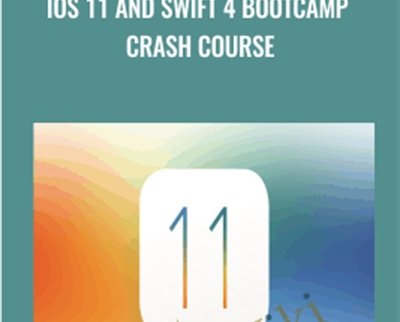

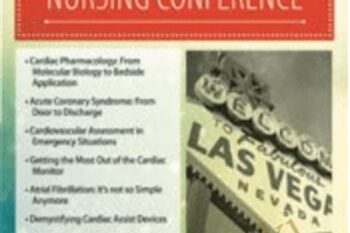
 Purchase this course you will earn
Purchase this course you will earn 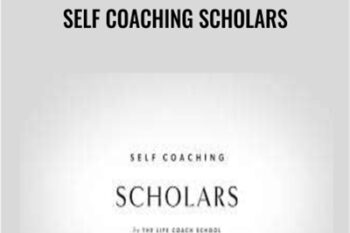


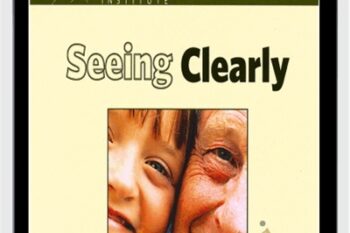
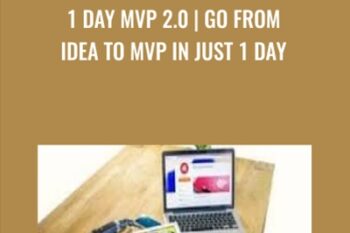
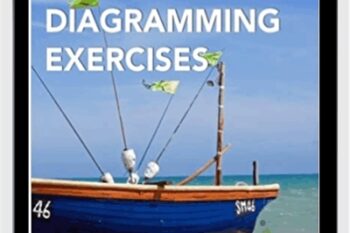
Reviews
There are no reviews yet.