Achieve more with the Flat Design Tutorial with Photoshop – Sandy Ludosky course, priced at just Original price was: $30.00.$4.00Current price is: $4.00. on GBESY.biz! Explore our extensive collection of over 60,000 downloadable courses in SEO and Social. We offer professional, self-paced digital education at up to 80% off original rates. Start transforming your expertise now!
Salepage link: At HERE. Archive: http://archive.is/wip/Vl9AS
$30 $9 – Flat Design Tutorial with Photoshop – Sandy Ludosky
Flat Design Tutorial with Photoshop
Create a stunning web design mockup with Flat Design and Photoshop
With the Flat Design Tutorial you will learn to create amazing webdesign and prototypes with Photoshop.
- Fast & simple. ***NO CODING NEEDED***.
- In 2 hours, you will learn about the latest flat UI techniques
- You will use Photoshop, Flat UI components and other great resources.
This course is for aspiring web and product designer willing to sharpen their design and Photoshopskills. In a 2-hour tutorial, you will receive a good introduction to Flat Design, which is the latest trend in modern Web Design.
If you are new to Photoshop, this is a good place to start as the course will walk you through every step of the prototyping process.
The course includes:
- An overview of the modern web design
- A step-by-step tutorial to create
- a website mockup and prototyping
- An introduction to the 960 grid
- Flat UI kit package to get started with Flat UI
- Flat UI colors palette
For this course, you will need:
- Photoshop CS5 + – you can download the 30-day trial version on the Adobe Creatrive site.
- The rest of the materials is available for downloaded in the course content.
By the end of the course:
- You will have a better understanding of website prototyping
- You will get better at organizing your workflow with photoshop layers
Course Curriculum
Getting Started with Flat Design?
- Introduction (0:25)
- Project Overview (1:23)
Materials & Set Up
- The Course Files (0:50)
Starting with the Flat Design process
- The header | The navigation, page title and social icons (11:17)
- The header | the flat colors & UI kit (8:35)
- The About section | The Layer Mask (12:01)
- The Services section | Shapes & Grid alignment (10:33)
- The Services section | Graphics & Buttons (8:20)
Finalizing the Prototype
- The Team section | Shapes & Grid alignment (10:08)
- The Team section | Adding pictures & flat icons (1:06)t
- The contact section | Building a Form (12:21)
- The Contact Section | Adding a Map (3:58)
- The Footer (5:01)
$30 $9 – Flat Design Tutorial with Photoshop – Sandy Ludosky
Invest in endless knowledge with the Flat Design Tutorial with Photoshop – Sandy Ludosky course at GBESY.biz! Gain lifetime access to premium digital content designed to fuel your professional and personal growth.
- Lifetime Access: Unrestricted, permanent access to your purchased courses.
- Unbeatable Value: Save significantly with prices up to 80% less than direct purchases.
- Protected Payments: Complete your transactions securely.
- Empowering Skills: Learn practical, in-demand skills for immediate application.
- Immediate Download: Access your course content instantly after purchase.
- Any Device, Anywhere: Study on your preferred device with full flexibility.
Discover your next opportunity with GBESY.biz!
![GBesy [GB] GBesy [GB]](https://gbesy.biz/wp-content/uploads/2023/05/gbesy-Logo-full-100.png)
![GBesy [GB] GBesy [GB]](https://www.gbesy.com/wp-content/uploads/2023/05/gbesy-Logo-full-100.png)

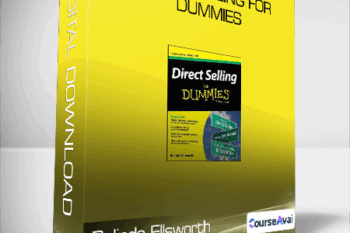

 Purchase this course you will earn
Purchase this course you will earn 
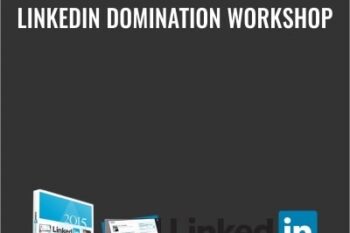


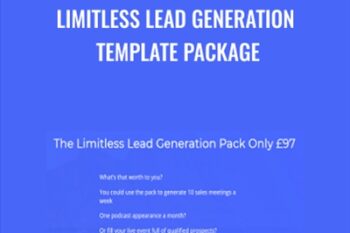

Reviews
There are no reviews yet.