Achieve more with the Digital DJ Tips – DJing Livestreaming Made Easy course, priced at just Original price was: $197.00.$54.00Current price is: $54.00. on GBESY.biz! Explore our extensive collection of over 60,000 downloadable courses in Personal Development. We offer professional, self-paced digital education at up to 80% off original rates. Start transforming your expertise now!
 [Pre-Order] – Deliver digital download link within 4-8 business days after successful payment. Please contact us to get more details.
[Pre-Order] – Deliver digital download link within 4-8 business days after successful payment. Please contact us to get more details.
Digital DJ Tips – DJing Livestreaming Made Easy course with special price just for you: $197 $56
DJ LIVESTREAMING MADE EASY

- How to produce professional, good looking and great sounding DJ livestreams that get you noticed
- How anyone can get great results using little more than a smartphone – now there’s no excuse not to livestream your bedroom sets!
- How, using just the laptop you already DJ with and a webcam or two, you can make your DJ livestream shows look just like those of the pros
- How to set up a full-on livestream studio, including lights, cameras, dedicated broadcast computer, green screen , broadcast hardware and software, and more
- How to use industry-standard livestreaming software like OBS, Streamlabs, Ecamm Live, Larix Broadcaster and others
- How to add chat comments, DJ logos, social media overlays, pre-recorded video and more to your streams
- Which platforms to use to broadcast safely without copyright issues- avoiding stream takedowns, audio muting and getting banned
- How to build an audience, keep them engaged and have them coming back for more
- The trick to getting amazing sound WITHOUT an audio interface – and what audio interface to choose if you decide you do want one
- All the right accessories to buy – mics, tripods, cables, adaptors…
- Must-have apps for webcam control, internet sandboxing, internal audio routing, remote cameras control, DJ software screencasts
- How to test your wifi, ethernet or 4G connection ahead of time so you can set your software up to be sure of a smooth, buffer-free broadcast
- How to master the technical stuff – RTMP, stream keys, bitrates, resolutions, keyframes etc are all made easy for you
- How to stream to YouTube, MixCloud, Twitch and others – at the same time!
- How to make your livestream set look great – tips for camera angles, lighting, gear close-ups, props…
- The right way to use your microphone to engage the audience – and when you should NOT use the mic
- How to share your track listings (and the one way you should NEVER share them – it’ll get you banned!)
- Pro tricks for promoting your livestream, including how to promote the audio-only version of your set, and how to build an audience using your your livestream recordings
- How to prepare properly so you beat the nerves, stay confident, do a great job – and enjoy every second!
Workshop 1: Equipment (104 minutes)



Workshop 4: Performing & Promoting (99 minutes)


Bonus video 3: Real-life on location livestream “fly on the wall”


Digital DJ Tips|Digital DJ Tips – DJing Livestreaming Made Easy|DJing Livestreaming Made Easy
Invest in endless knowledge with the Digital DJ Tips – DJing Livestreaming Made Easy course at GBESY.biz! Gain lifetime access to premium digital content designed to fuel your professional and personal growth.
- Lifetime Access: Unrestricted, permanent access to your purchased courses.
- Unbeatable Value: Save significantly with prices up to 80% less than direct purchases.
- Protected Payments: Complete your transactions securely.
- Empowering Skills: Learn practical, in-demand skills for immediate application.
- Immediate Download: Access your course content instantly after purchase.
- Any Device, Anywhere: Study on your preferred device with full flexibility.
Discover your next opportunity with GBESY.biz!
![GBesy [GB] GBesy [GB]](https://gbesy.biz/wp-content/uploads/2023/05/gbesy-Logo-full-100.png)
![GBesy [GB] GBesy [GB]](https://www.gbesy.com/wp-content/uploads/2023/05/gbesy-Logo-full-100.png)

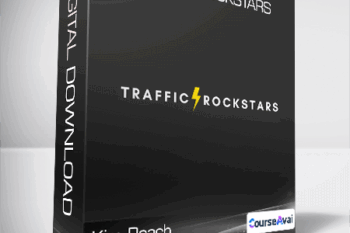
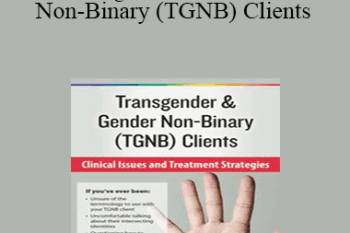
 Purchase this course you will earn
Purchase this course you will earn 
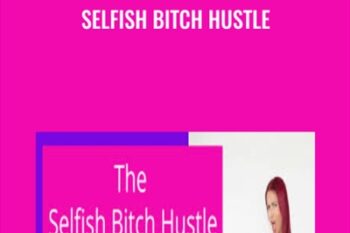
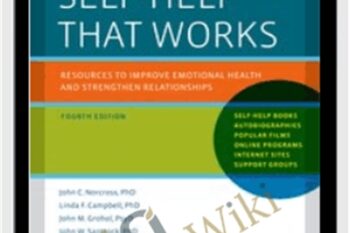
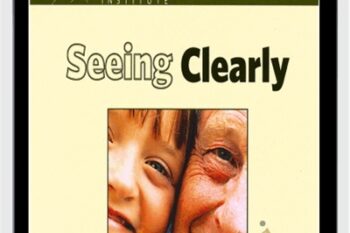
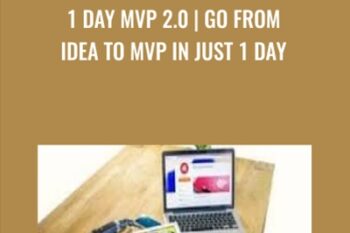
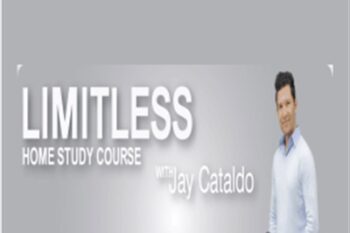
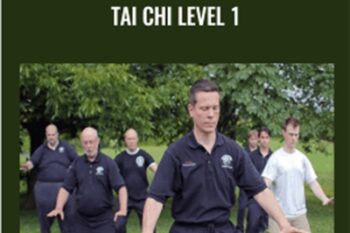
Reviews
There are no reviews yet.