Achieve more with the Composition Master Class course, priced at just Original price was: $99.00.$29.00Current price is: $29.00. on GBESY.biz! Explore our extensive collection of over 60,000 downloadable courses in Everything Else. We offer professional, self-paced digital education at up to 80% off original rates. Start transforming your expertise now!
 In this course I go over how I find my compositions, show you behind the scenes of me finding the “right” shot and how I retouch and finalize File size: 1.29 GB
In this course I go over how I find my compositions, show you behind the scenes of me finding the “right” shot and how I retouch and finalize File size: 1.29 GB
Composition Master Class course with special price just for you: $99 $31
Composition Master Class
What can make a photo good or really great!
In this course I go over how I find my compositions, show you behind the scenes of me finding the “right” shot and how I retouch and finalize my photos once I have figured out the correct composition for my photo’s message. I get a lot of photos from fans and photographers from around the world. I find that a lot of people master Photoshop & Lightroom very quickly but to take their photo career, as a professional or even a hobby, to that next level is how to find the right composition for their photos. So for this training, I have done my best to really share the rules I’m using.









Lessons: Part 1

Behind the Scenes
This video will take you behind the scenes as I am searching for the “right” composition.

The Pyramid of the Sun – Composition
Finding the right the composition. I will show you the different photos I took of the Pyramid of the Sun and the process that I use to find the right composition.

The Pyramid of the Sun – Basic Retouching
In this video I will show you the basic retouching that I do before stitching together the panorama.

The Pyramid of the Sun – Stitching
We are going to use Autopano pro to stitch the panorama together, I will also show you how to do it in Photoshop.

The Pyramid of the Sun – Drama
In this video how we are going to add drama to the final stitched panorama to make it pop!

The Stairs to Heaven
I will show you the different compositions I tried to do with this stairs leading to a unique tree and sunset and the full retouch process.

The Pyramid and the Cactus – Basic Retouch
I will show you how I try different compositions with the Pyramid of the Sun and how I ended up with the shot with the cactus. I will also show you the basic retouching before stitching.
Lessons: Part 2

The Pyramid and the Cactus – Stitching
We are going to use both Autopano pro and Photoshop to stitch this pano together. I will show you the difference between the two results and how they each handle the challenge.

The Pyramid and the Cactus – Drama
The final retouch to get it to true drama!

The Library – The Composition
The amazing Mexico library is a challenge to shoot, I will show the different angles I tried until I found something that worked.

The Library – Stitching
Stitching this pano with Autopano was a challenge, we are going to go deeper in the software so that we have a precise architectural composition.

The Library – The Final Touches
Some final touches to make this photo pop!

The Cube
I will show you how I shot and composed this shot of the building that I call The Cube (it ‘s real name is the UNAM).
Get Composition Master Class download
Composition|Composition Master Class|Master Class
Invest in endless knowledge with the Composition Master Class course at GBESY.biz! Gain lifetime access to premium digital content designed to fuel your professional and personal growth.
- Lifetime Access: Unrestricted, permanent access to your purchased courses.
- Unbeatable Value: Save significantly with prices up to 80% less than direct purchases.
- Protected Payments: Complete your transactions securely.
- Empowering Skills: Learn practical, in-demand skills for immediate application.
- Immediate Download: Access your course content instantly after purchase.
- Any Device, Anywhere: Study on your preferred device with full flexibility.
Discover your next opportunity with GBESY.biz!
![GBesy [GB] GBesy [GB]](https://gbesy.biz/wp-content/uploads/2023/05/gbesy-Logo-full-100.png)
![GBesy [GB] GBesy [GB]](https://www.gbesy.com/wp-content/uploads/2023/05/gbesy-Logo-full-100.png)
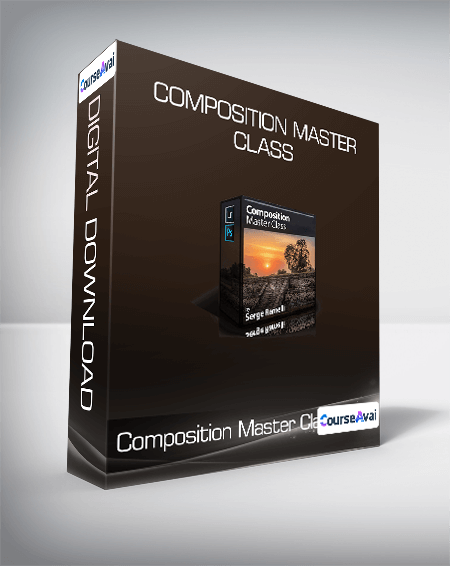
![[Audio] EP05 Workshop 23 - The Creative Reconstruction of Mind](https://gbesy.biz/wp-content/uploads/2023/07/Audio-Only-EP05-Workshop-23-The-Creative-Reconstruction-of-Mind-Memory-and-Consciousness-Ernest-Rossi-Ph.D-350x233.png)
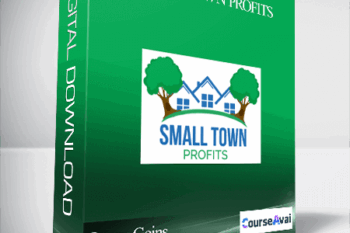
 Purchase this course you will earn
Purchase this course you will earn 
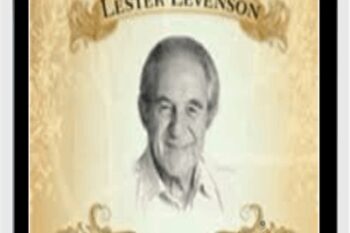
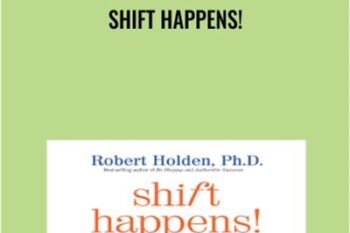
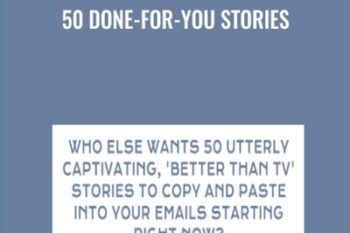
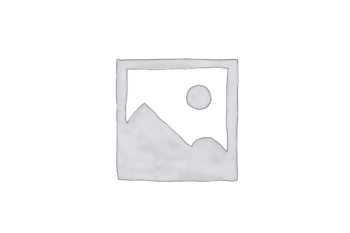
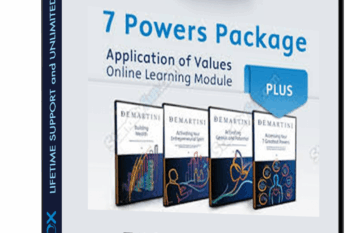
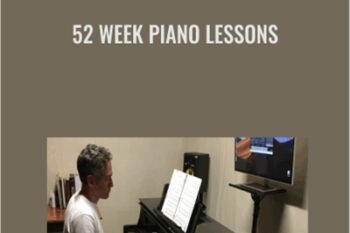
Reviews
There are no reviews yet.