Achieve more with the Black Star Premium – Mql5 course, priced at just Original price was: $30.00.$4.00Current price is: $4.00. on GBESY.biz! Explore our extensive collection of over 60,000 downloadable courses in Forex and Trading. We offer professional, self-paced digital education at up to 80% off original rates. Start transforming your expertise now!
Salepage link: At HERE. Archive: https://archive.fo/Kwkt9
$30 $9 – Black Star Premium – Mql5
EA Black Star Premium
The EA Black Star Premium hybrid Expert Advisor is able to trade in fully automatic mode or manage orders opened by user.
In the auto mode, the EA finds the price consolidation areas. A position is opened once the price leaves such an area. If the position fails to be closed by a take profit and there was a crossing of the consolidation zone from the opposite side, the EA will open a locking position with an increased volume.
In the recovery mode, the user opens the first order using the EA’s panel, and it is managed exactly as in the automatic mode.
In the third grid mode, the user opens a position using the panel (pending orders can be opened as well), and the EA builds up a grid for exiting the position.
Real operation monitoring as well as my other products can be found here: https://www.mql5.com/en/users/mechanic/seller
The manual for working with the adviser can be found here
In automatic mode, the default settings for eurusd gbpusd usdcad m15 are recommended.
Inputs Value
The product works both on 4 and 5-digit quotes. Specify values in points like for 5 decimal places in the input parameters, and it will automatically recalculate everything for 4 decimal places.
- Choose Trade Option – select the trading method: auto, recovery or grid;
- NewCycle – when enabled, the EA works non-stop, otherwise, the EA does not open new orders after a series of trades is complete;
- Start Lots – initial lot;
- Autolot – enable/disable auto lot calculation;
- Autolot size – amount of the deposit, for which to use Lot when Auto lot is enabled;
- Lot Multiplier – lot multiplier for the second and subsequent orders;
- Grid Mode Order – the number of the order at which the EA should switch from Auto mode to the Grid mode;
- Max Lot – maximum acceptable lot;
- MaxOrders – maximum allowable number of orders; if grid mode is enabled – number of orders per direction;
- Distance – parameter for working in manual maintenance mode, defines the distance between orders;
- Take Profit, points – take profit in points;
- Orders for Take Profit2 – the number of the order starting from which Take Profit 2 shall apply;
- Take Profit 2, points – the take profit to be applied for orders starting with Orders for Take Profit2;
- Stop Loss – stop loss in the deposit currency;
- Trail Start, points – profit in points to activate trailing stop;
- Trail Distance, points – trailing stop distance;
- Overlap Order – enable/disable covering the unprofitable orders by the last one in the grid mode;
- Overlap order number – order, from which the coverage by the last order starts working;
- Overlap percent – profit percentage for order coverage;
- Start Time/Stop Time – the beginning and end of the time period for the EA to open the first order;
- FontSize – setting the font size in the panel;
- Magic – magic number for the Expert Advisor to identify its positions.
$30 $9 – Black Star Premium – Mql5
Invest in endless knowledge with the Black Star Premium – Mql5 course at GBESY.biz! Gain lifetime access to premium digital content designed to fuel your professional and personal growth.
- Lifetime Access: Unrestricted, permanent access to your purchased courses.
- Unbeatable Value: Save significantly with prices up to 80% less than direct purchases.
- Protected Payments: Complete your transactions securely.
- Empowering Skills: Learn practical, in-demand skills for immediate application.
- Immediate Download: Access your course content instantly after purchase.
- Any Device, Anywhere: Study on your preferred device with full flexibility.
Discover your next opportunity with GBESY.biz!
![GBesy [GB] GBesy [GB]](https://gbesy.biz/wp-content/uploads/2023/05/gbesy-Logo-full-100.png)
![GBesy [GB] GBesy [GB]](https://www.gbesy.com/wp-content/uploads/2023/05/gbesy-Logo-full-100.png)
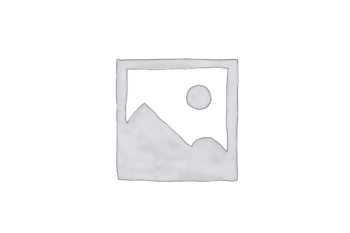

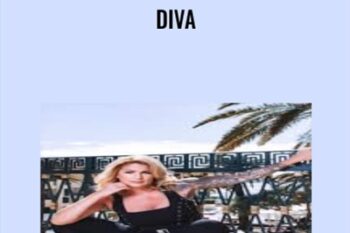
 Purchase this course you will earn
Purchase this course you will earn 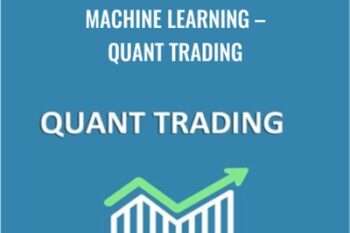
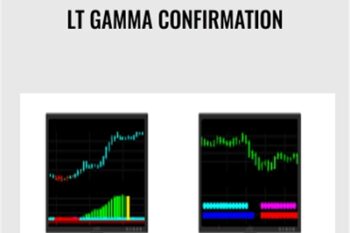
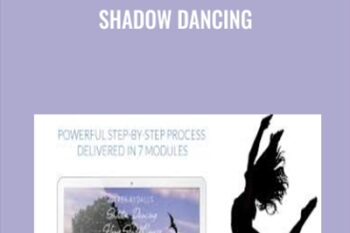

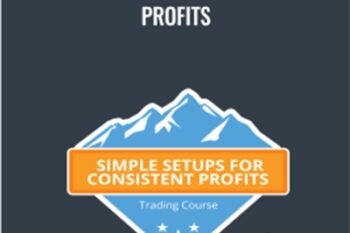

Reviews
There are no reviews yet.