Achieve more with the Backgrounds and Assets for Animation with No Drawing Skills – Mark course, priced at just Original price was: $47.00.$15.00Current price is: $15.00. on GBESY.biz! Explore our extensive collection of over 60,000 downloadable courses in Internet Marketing. We offer professional, self-paced digital education at up to 80% off original rates. Start transforming your expertise now!
 At the end of this course you will know all the techniques to be able to create backgrounds and visual assets to produce your animations, with a complete tutorial that puts together everything you learn in this course.
At the end of this course you will know all the techniques to be able to create backgrounds and visual assets to produce your animations, with a complete tutorial that puts together everything you learn in this course.
Backgrounds and Assets for Animation with No Drawing Skills by Mark,
Salepage link: At HERE. Archive: http://archive.is/EYzX5
Backgrounds and Assets for Animation with No Drawing Skills
Learn to use Photoshop to produce the images and backgrounds for your animations with no drawing skills
THIS COURSE IS INCLUDED FOR FREE IN BOTH
ROGUE ANIMATOR BASIC & PRO
In this course you will learn how to use Photoshop to create backgrounds for your animations.
At the end of this course you will know all the techniques to be able to create backgrounds and visual assets to produce your animations, with a complete tutorial that puts together everything you learn in this course.
This course is aimed to beginners, so I will be explaining with as much detail as possible.
And if you already know how to use Photoshop, you can just jump to the Background Tutorial to just use everything you know to start creating what you need for your animations.
Inside you will learn:
- How to use the different drawing shapes.
- How to modify your drawing.
- How to work with layers.
- How to use the masking tools to create the effect of putting one drawing inside a shape.
- How to add texture
- How to import reference images to trace backgrounds
- And how to create a 3D Effect that helps you create interesting perspectives, using point distortion.
And then, after you know all the tools and techniques, we will put everything together to create a background.
So, if you want to learn how to create backgrounds using photoshop, enroll now
Course Curriculum
Getting Familiar with Photoshop
- 01 Introduction (1:37)
- Download the Project Files
- 02 Workspace and Panels (8:27)
- 03 Creating a New Document in Photoshop (6:28)
- 04 Selection Tool (7:30)
- 05 Zooming and Navigation (4:44)
- 06 Managing Layers (7:28)
- 07 Merging and Grouping Layers (8:40)
Drawing
- 08 Drawing Shapes to Design Images Using Your Mouse (8:40)
- 09 Designing a Futuristic Gun Using Shapes (14:42)
- 10 Modify Your Drawing (9:23)
- 11 The Brush Tool (9:32)
Using the Masking Tools
- 12 Masking Tools to Draw Inside a Region (7:28)
- 13 How to Put a Layer Inside Another Layer Using Masks (10:42)
- 14 Adding Texture (6:15)
Tracing Backgrounds
- 15 Importing Image to Trace Background (7:21)
- 16 3D Effect Perspective Layers Using Point Distortion (6:41)
- 17 Tracing a Background for Animation (18:39)
- What’s Next
Invest in endless knowledge with the Backgrounds and Assets for Animation with No Drawing Skills – Mark course at GBESY.biz! Gain lifetime access to premium digital content designed to fuel your professional and personal growth.
- Lifetime Access: Unrestricted, permanent access to your purchased courses.
- Unbeatable Value: Save significantly with prices up to 80% less than direct purchases.
- Protected Payments: Complete your transactions securely.
- Empowering Skills: Learn practical, in-demand skills for immediate application.
- Immediate Download: Access your course content instantly after purchase.
- Any Device, Anywhere: Study on your preferred device with full flexibility.
Discover your next opportunity with GBESY.biz!
![GBesy [GB] GBesy [GB]](https://gbesy.biz/wp-content/uploads/2023/05/gbesy-Logo-full-100.png)
![GBesy [GB] GBesy [GB]](https://www.gbesy.com/wp-content/uploads/2023/05/gbesy-Logo-full-100.png)
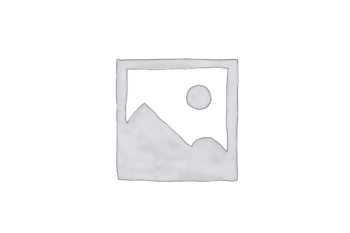

 Purchase this course you will earn
Purchase this course you will earn 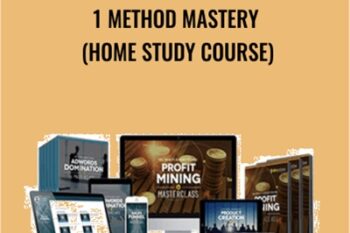


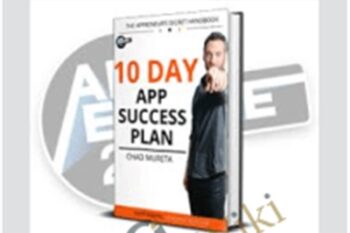


Reviews
There are no reviews yet.