Achieve more with the Illustrator CC Crash Course – Stone River eLearning course, priced at just Original price was: $49.00.$15.00Current price is: $15.00. on GBESY.biz! Explore our extensive collection of over 60,000 downloadable courses in Internet Marketing. We offer professional, self-paced digital education at up to 80% off original rates. Start transforming your expertise now!
Salepage link: At HERE. Archive: https://archive.is/wip/JqVek
$49 $20 – Illustrator CC Crash Course – Stone River eLearning
Hours of Content: 6
In the Getting Started With Illustrator CC online course, award-winning veteran trainer Geoff Blake walks you through the fundamentals of Adobe’s flagship vector graphics editor. You’ll start with the basics: Understanding vector artwork and how it differs from raster images, and how to navigate through and customize Illustrator’s interface. Then, it’s on to making precise, masterful selections with Illustrator’s variety of commands and tools. Next, you’ll create and manage your own vector artwork, and learn how to scale, align, and adjust your objects with ease. Typography, including handing text objects and create text along a path comes next, followed by more advanced Illustrator techniques like special effects, Pathfinders, and exporting your work into a variety of file formats. All this and more awaits in Getting Started With Illustrator CC!
Course Curriculum
Getting Started
- Welcome, Here’s What We’ll Learn (2:41)
- Understanding Raster & Vector Graphics (3:09)
- A Crash Course In Graphic File Formats (4:32)
Getting Comfortable in the Illustrator Environment
- Opening, Creating & Working With Multiple Documents (10:13)
- A Tour Of The Illustrator Interface (9:47)
- Customizing The Illustrator Environment (9:29)
- Saving Interface Workspaces (2:48)
- Zooming and Navigation Techniques (11:31)
- Using Illustrator’s Outline Mode (1:40)
Working With Selections
- Using the Selection Tool (5:13)
- Using the Direct Selection Tool (5:45)
- Free-Handing Selections With The Lasso Tool (3:51)
- Selecting Objects Based On Colour (4:41)
- Advanced Selection Techniques (5:23)
- Saving & Reloading Selections (3:54)
Drawing Shapes & Paths
- Drawing Rectangles & Squares (8:14)
- Drawing Ovals & Circles (2:22)
- Drawing Rounded Rectangles, Polygons & Stars (7:15)
- Drawing Lines, Arcs & Grids (4:48)
- Drawing With The Pencil Tool (And Erasing Mistakes) (6:13)
- Understanding Vector Paths (3:13)
- Introducing Illustrator Brushes (9:13)
- Using The Blob Brush (5:48)
Managing Objects
- Moving And Duplicating Objects (4:21)
- Aligning And Spacing Objects Apart (5:48)
- Grouping And Ungrouping Objects (7:24)
- Locking And Hiding (2:56)
- Controlling Stacking Order (6:00)
- Rotating, Reflecting, And Transforming Shapes (13:57)
- Precise Positioning Using The Transform Panel (7:41)
- Precisely Transforming And Positioning Objects (7:01)
- Automatically Calculating In The Transform Panel (3:50)
- Aligning To A Key Object (2:27)
Working With Colour
- Methods For Applying Fills And Strokes (12:55)
- Setting Stroke Options (7:34)
- Creating A Dashed Outline Effect (3:53)
- Exploring Illustrator’s Swatch Libraries (6:01)
- Mixing And Saving Custom Colours (7:50)
- Creating, Saving, And Using Custom Gradients (11:28)
- Filling Objects With Patterns (3:34)
- Copying Fills And Strokes (5:00)
Working With Type
- Creating Point And Area Type (6:15)
- Importing Large Amounts Of Text (7:17)
- Formatting Text (11:07)
- Area Type Options (3:45)
- Creating Type on a Path (5:54)
- Converting Text To Shapes (2:59)
Going Further With Illustrator
- Introducing Layers (8:36)
- Using Illustrator’s Pathfinders (6:19)
- Applying Special Effects (11:32)
- Exploring The Appearance Panel (7:02)
Saving & Exporting Your Work
- Saving Your Work In Different File Formats (7:38)
- Saving Your Work For The Web (7:36)
Wrapping Up
- Where to Go From Here (3:19)
- Certificate Exam Access
$49 $20 – Illustrator CC Crash Course – Stone River eLearning
Invest in endless knowledge with the Illustrator CC Crash Course – Stone River eLearning course at GBESY.biz! Gain lifetime access to premium digital content designed to fuel your professional and personal growth.
- Lifetime Access: Unrestricted, permanent access to your purchased courses.
- Unbeatable Value: Save significantly with prices up to 80% less than direct purchases.
- Protected Payments: Complete your transactions securely.
- Empowering Skills: Learn practical, in-demand skills for immediate application.
- Immediate Download: Access your course content instantly after purchase.
- Any Device, Anywhere: Study on your preferred device with full flexibility.
Discover your next opportunity with GBESY.biz!
![GBesy [GB] GBesy [GB]](https://gbesy.biz/wp-content/uploads/2023/05/gbesy-Logo-full-100.png)
![GBesy [GB] GBesy [GB]](https://www.gbesy.com/wp-content/uploads/2023/05/gbesy-Logo-full-100.png)

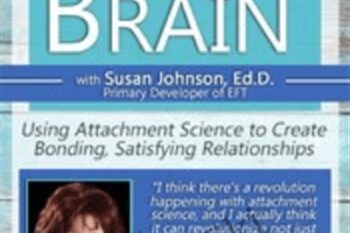
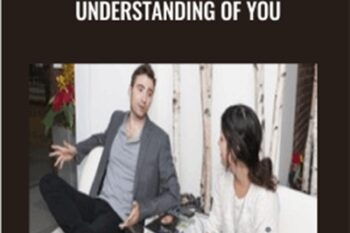
 Purchase this course you will earn
Purchase this course you will earn 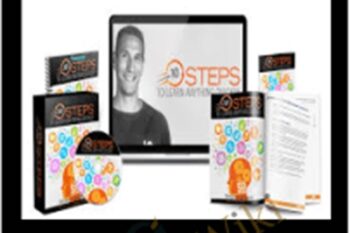


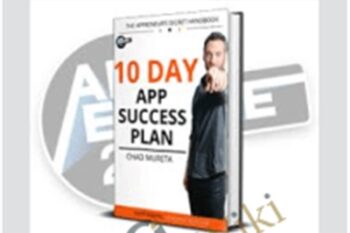


Reviews
There are no reviews yet.